Where is the VS colour options for this new feature? [Answered]
A while ago, I updated VS and noticed this new feature. It is helpful indeed but because I have another colour theme set, default colour for that looks ugly. Is there any way I can change the colour of the "highlighting" of matching words? I cannot find anything in the settings/options. I cannot even turn this feature off, SMH.
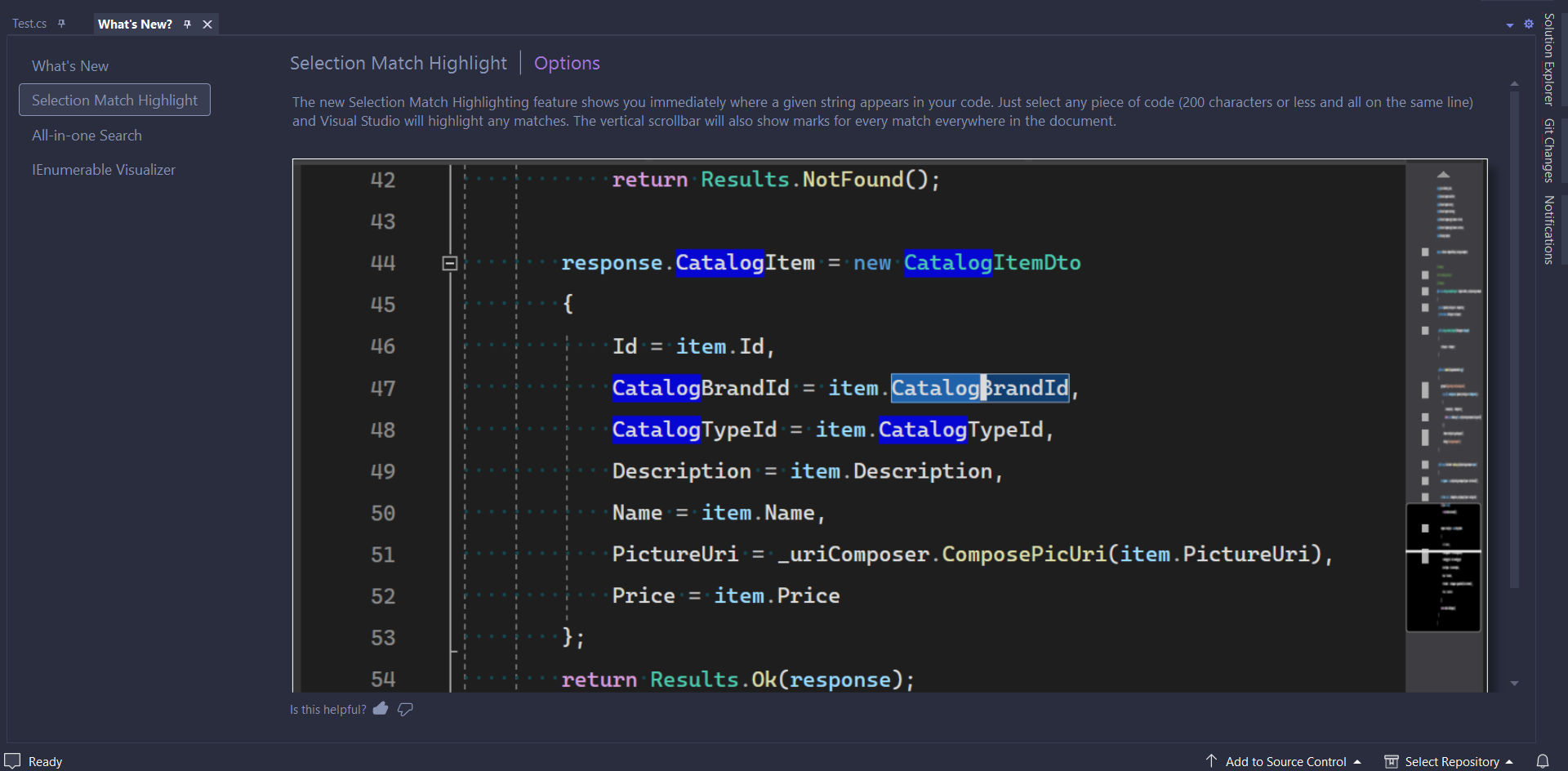
19 Replies
 Well, shit, no one knows. Guess this is the price I pay for preview features.
Well, shit, no one knows. Guess this is the price I pay for preview features.are you using semantic highlighting?
if not you should (is in settings)
Of course I am.
Also, here is an example of what I mean, whenever I select something (text
e in this case), it adds white "underlining" to that, and I just wanna change it to grey or something.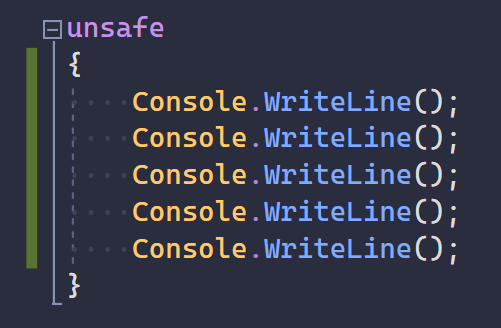
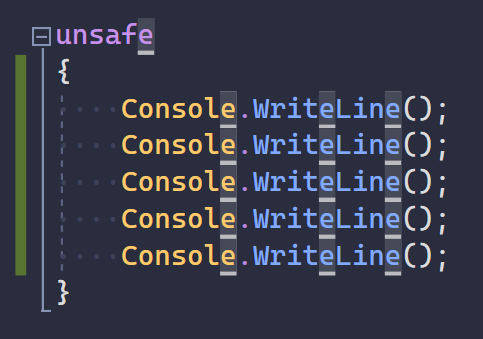
Other highlighting options for other things do allow that.
Aaand it is just annoying that whenever I accidentally select text, some white colour is added to some random words. 💀
I was wondering if there was someone from VS design team on this server.
editor.wordHighlightBackground
@Alphar
you need to use your theme rather than my theme
but that works for meWait wait, where exactly should I put this? Like, in which file?
in the settings file
do you know how the settings file works in VSC?
Oop, I do not use VSCode.
Ou, I think I found something about it on Google, shall try it and use the snippet you gave, tomorrow after sleep.
Thanks mate.
the settings files are in
settings.json
there are 2 of them though
there is one for your user
and one for the workspace
for this setting, you want to make it on your user setting
not the workspace Thanks for pointing it out.
Thanks for pointing it out.this is visual studio
wait how did I get confused... yeah sorry I saw the colors and must have assumed this was VSC
im sure there is an option in VS too
@Alphar
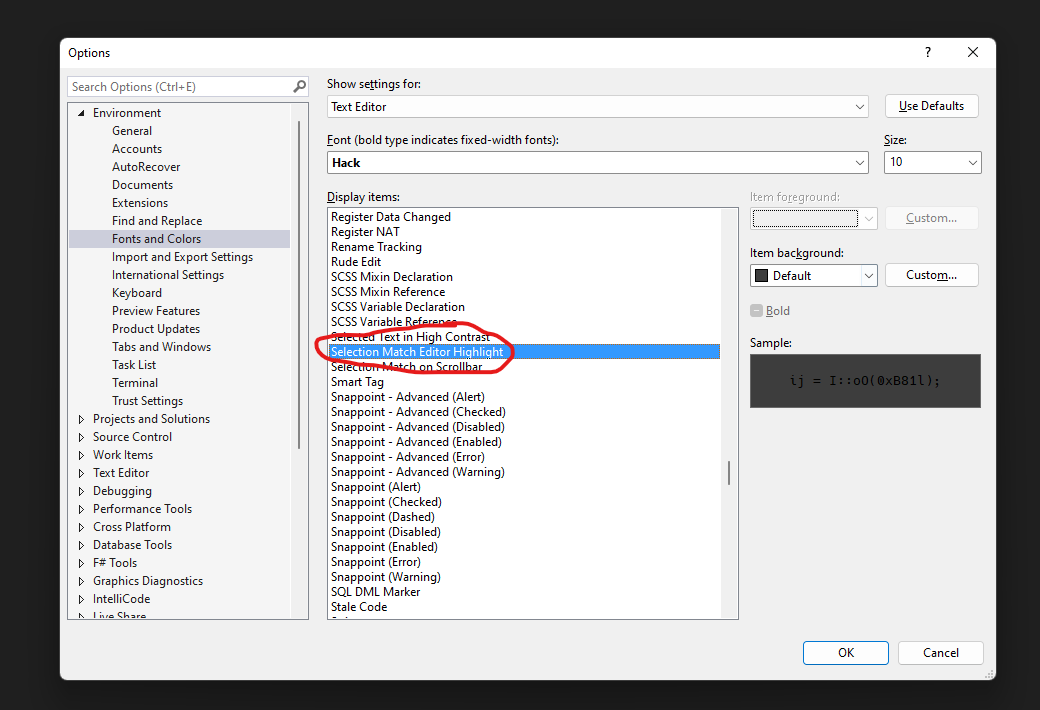
Heck no way-
I went over these settings over five times.
What the shit, apparently I am blind . . .
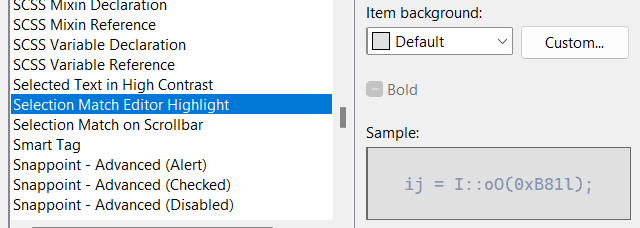
🗿 Thank you.
How to close the forum?
✅ This post has been marked as answered!